Hi guys. This week I shared how I made my blog content plan, so today I figured I’ll show you how I use it in conjunction with CoSchedule to create an editorial calendar. So you might be wondering “what the heck is CoSchedule?” In short, it is a content publishing software that posts your blog & social media content. If you want the longer explanation then watch the video below.
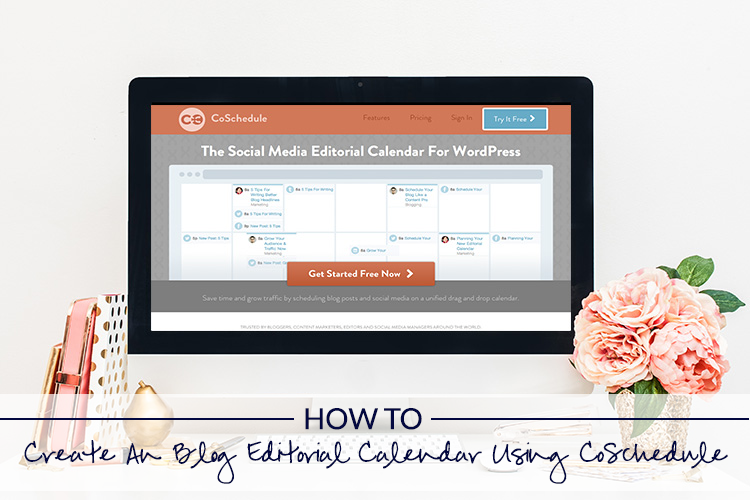
How I Use CoSchedule For Blog Posts & Social Media
Content Planning- Before I open my computer, I use my blog content organizer to plan my blog posts. Doing this allows me to save time because I know exactly what I need to schedule and work on. It also serves as an outline so I can write my post quicker.
Scheduling Drafts– This is the fun part. I start by logging into CoSchedule and selecting my blog (did I mention you can use this for more than one blog). Once I select the month I’m working in, I click on the date and select new blog post. Within this section, I give my post a name, select the time, author, status, and choose from the category list. Then I click add post. I do this for each post I’m planning for the week.
When I’m ready to start writing my post, I click on the post within the CoSchedule calendar view and that takes me to edit blog post screen. Within this screen, I click the Open In WordPress link to write my blog post. Once I’m done, I schedule the post. If I need more time, I simply save draft.
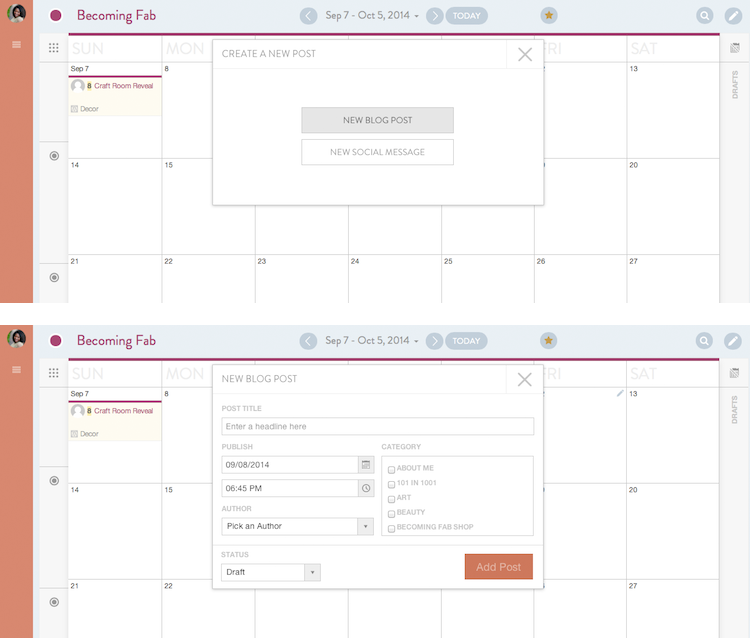
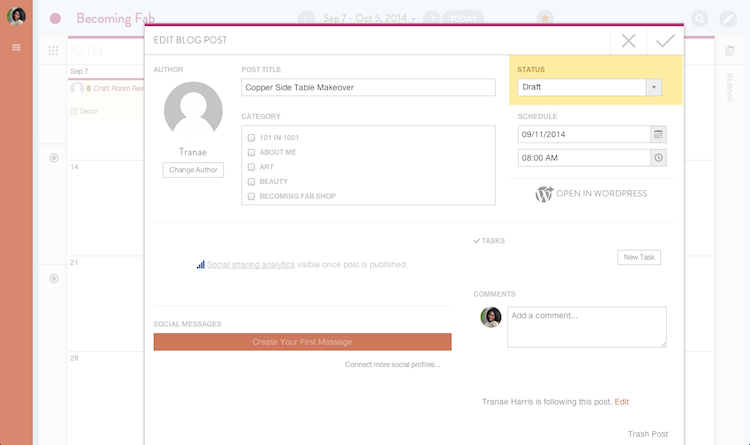
Scheduling Social Media– Scheduling social media has always been my downfall. There are far too many different platforms to try to manage manually. With CoSchedule, I can plan my social media for Twitter, Facebook (yes, pages & group), Google +, and Pinterest months in advance. These are just the social media platforms that I use; however, CoSchedule can connect to nine platforms.
My Review of CoSchedule
Usually when I do my reviews I follow a the good, the bad, and the ugly format. However, I’m going to change things up a little because I couldn’t think of anything bad or ugly about CoSchedule. So for this review, I will just mention what I really like and what feature I would like to see in the future.
What I like:
Month At A Glance– The calendar view is very easy to use and it is color coded which makes to easier to see.
The Open in WordPress Option– This makes finding and editing posts really simple.
Social Media Planning– LOVE!!!! I can’t tell you how much time this saves.
Tasks List– I use this feature a lot. I’m a make a list type of girl and CoSchedule allows me to make a to do list for each post.
Features Wishlist:
Default Post Time– Generally, I schedule all my post for 8am so it would be nice to be able to set a default time for post.
Other Mentionable Features
Team Members- CoSchedule can be used for blogs that are lucky enough to have co-authors and contributors. I’m rolling solo right now so I’m not able to use this feature (yet).
CoSchedule also has google analytics tracking, google calendar, & bitly integration.
Try CoSchedule free for 14 days. I promise it will change the way you look at creating an editorial calendar for your blog.
Great review Tranae! So happy to hear that you are liking CoSchedule. Thank you for sharing your experience with your audience 🙂
This is super fancy and handy. It would help lazy people like myself stay on top of their blog!
I’m in the lazy club too and it really does helps. Plus it saves a lot of time.
If I ever get off my lazy rear and start that blog I keep saying I will write, then I am coming back to this post for sure!
Just start small. One post every week or two to begin with. Blogging really is a fun & unique creative outlet. Good luck, and I look forward to seeing your blog.